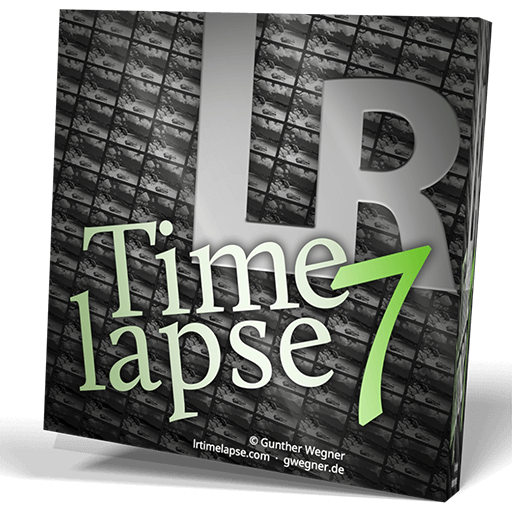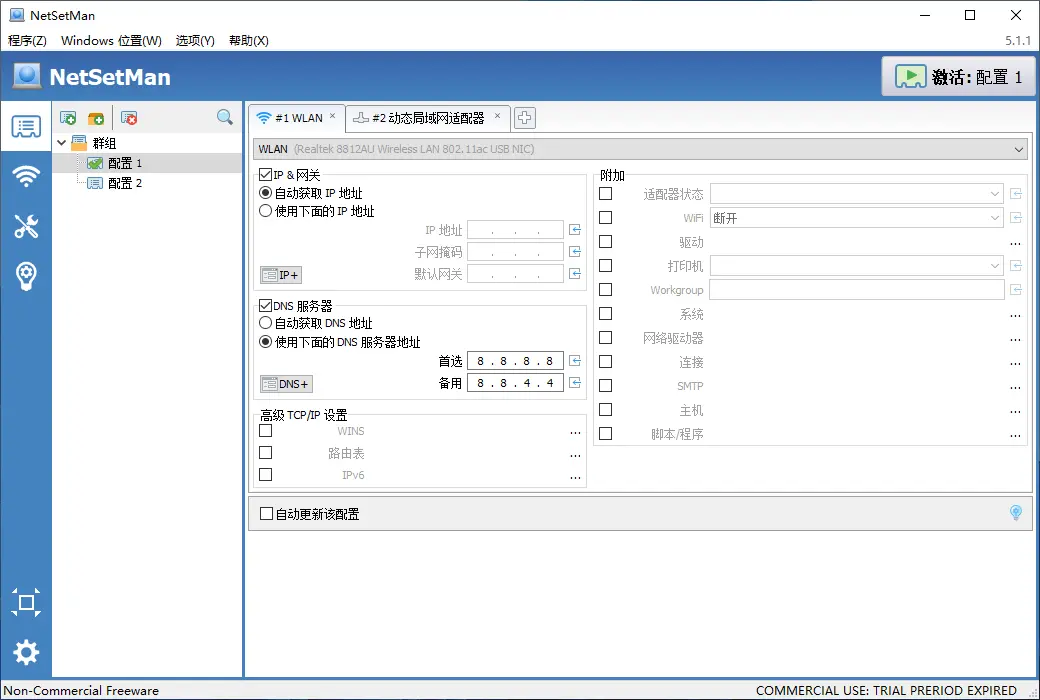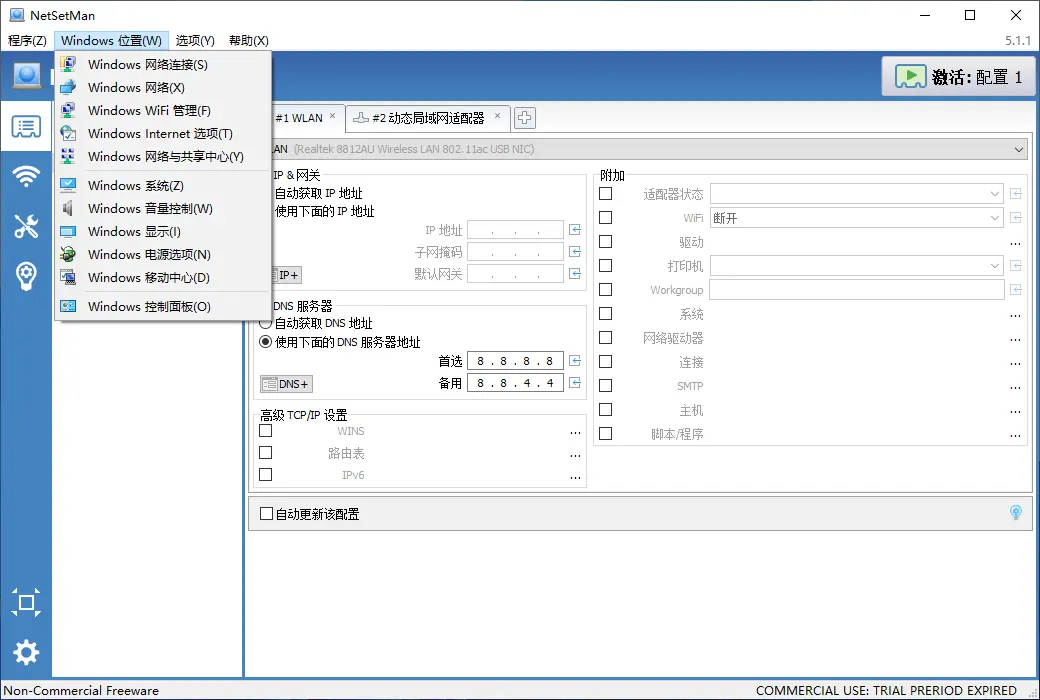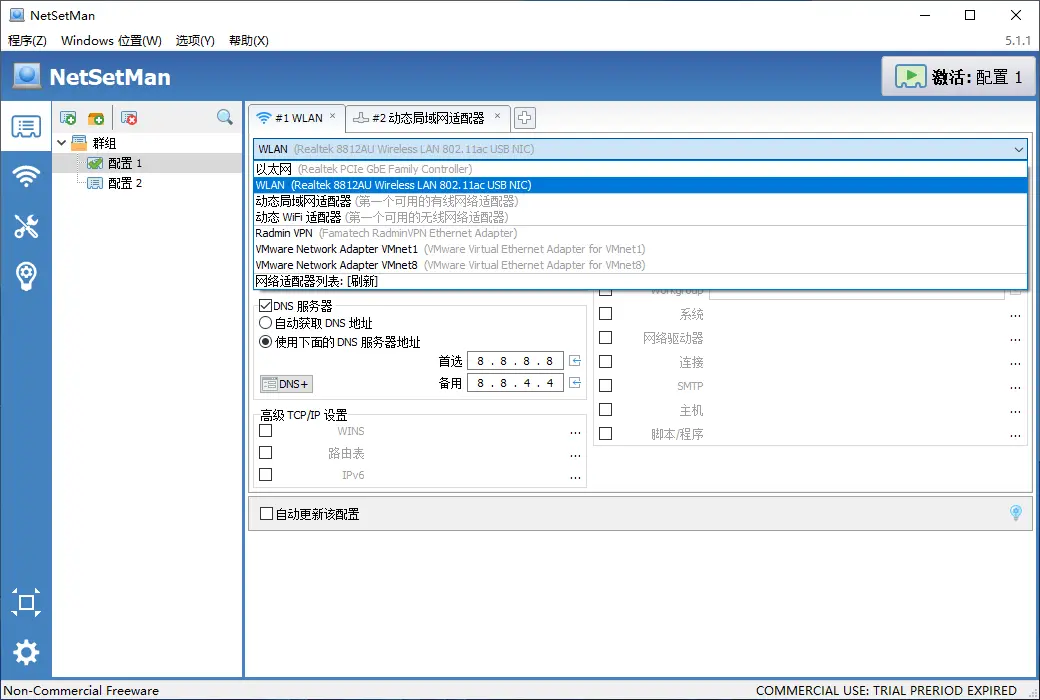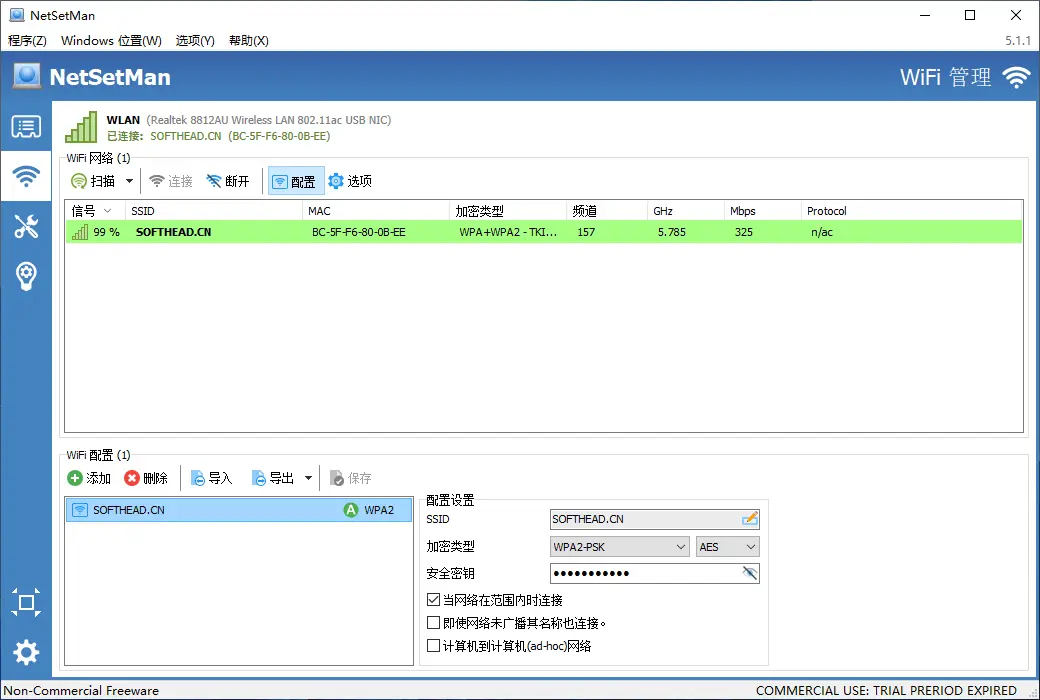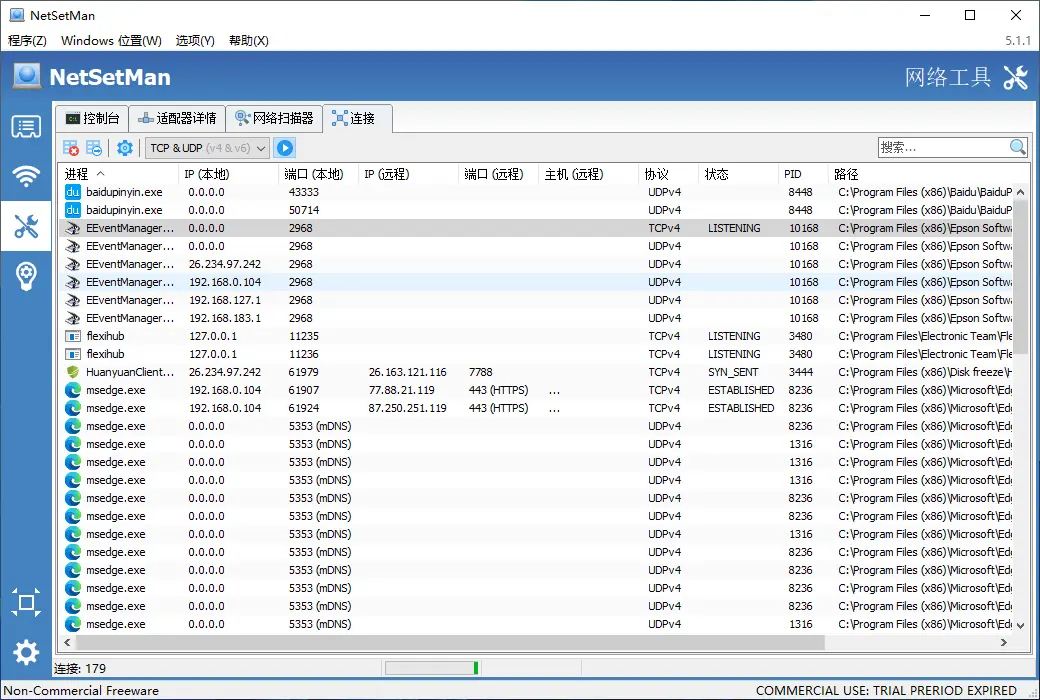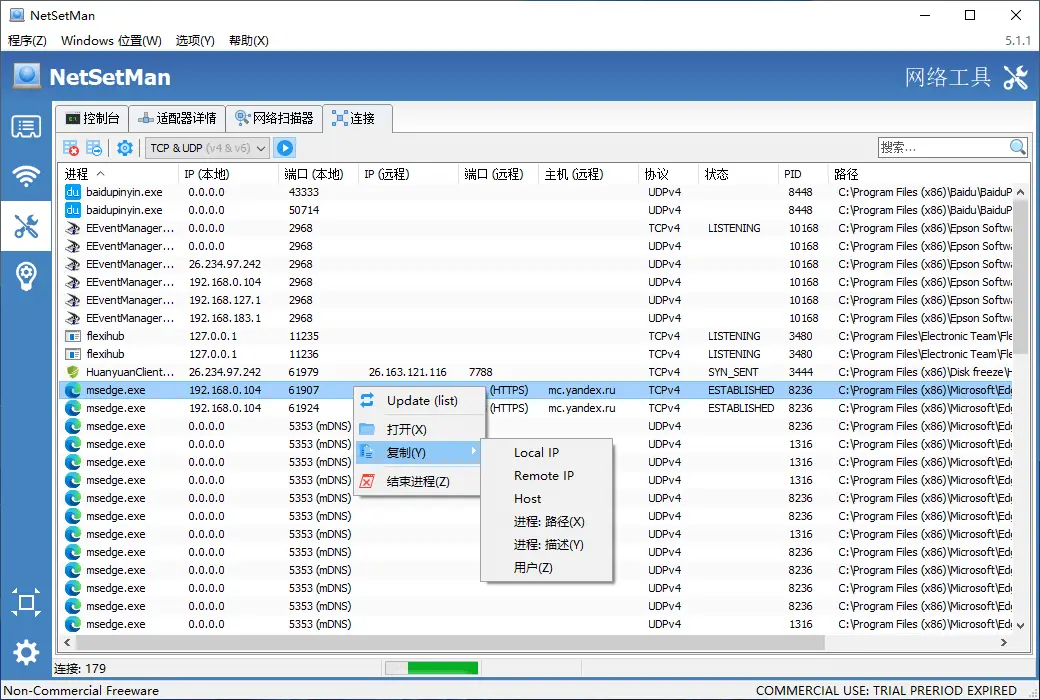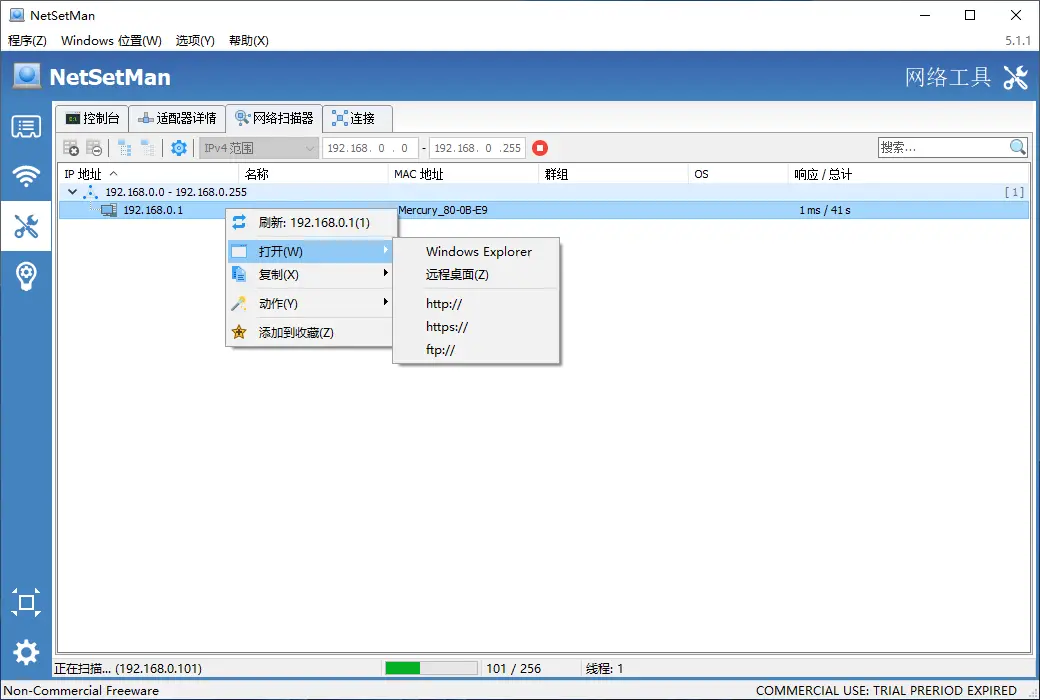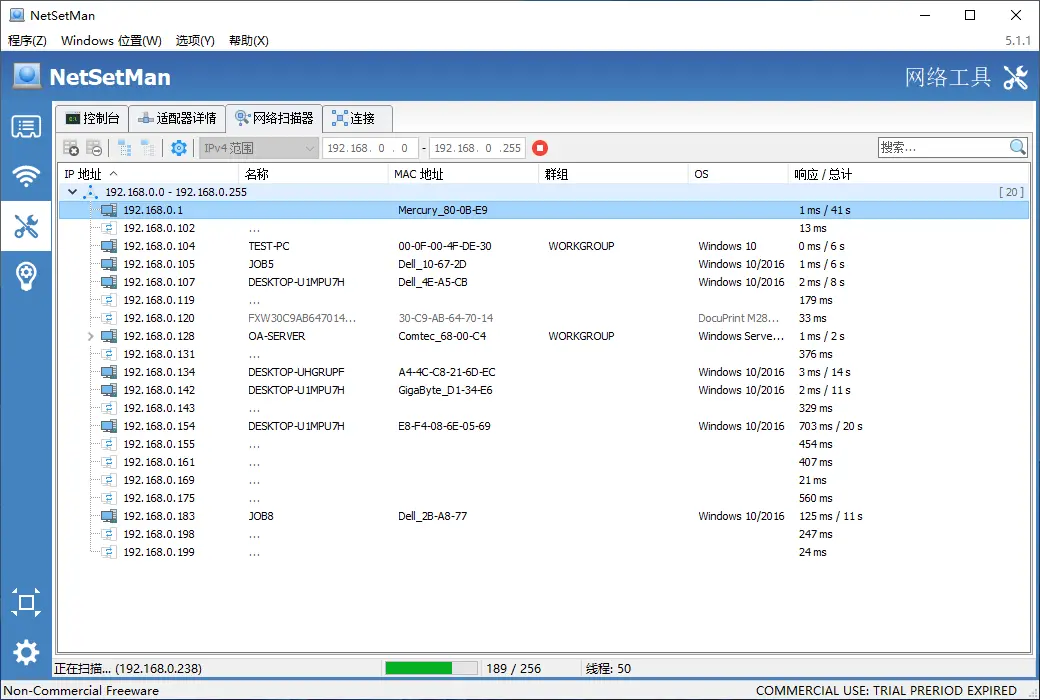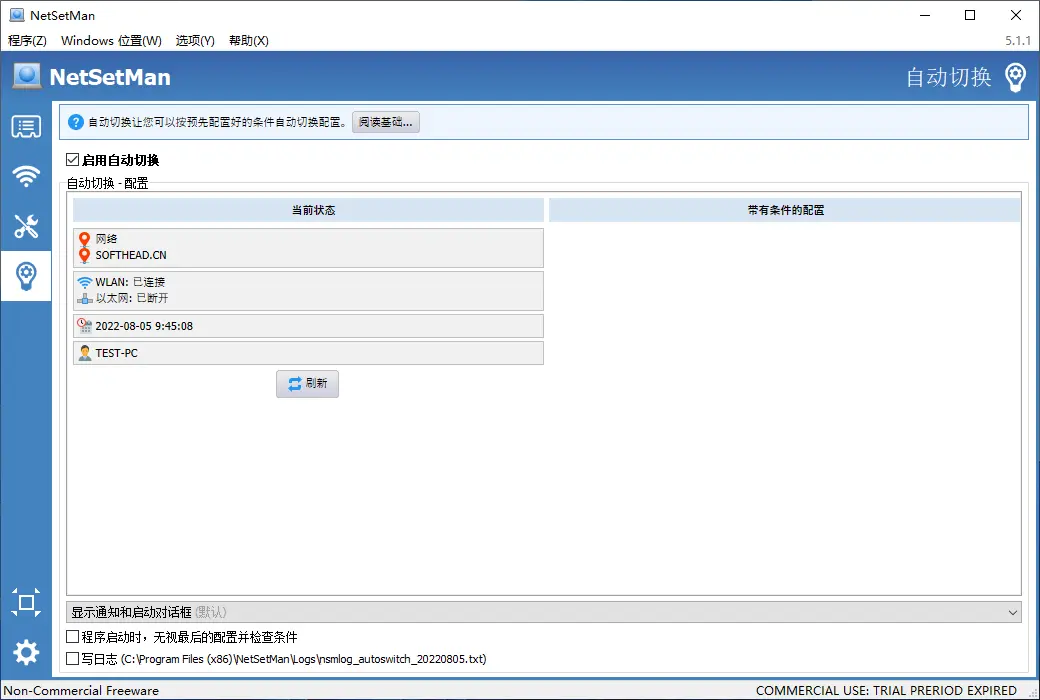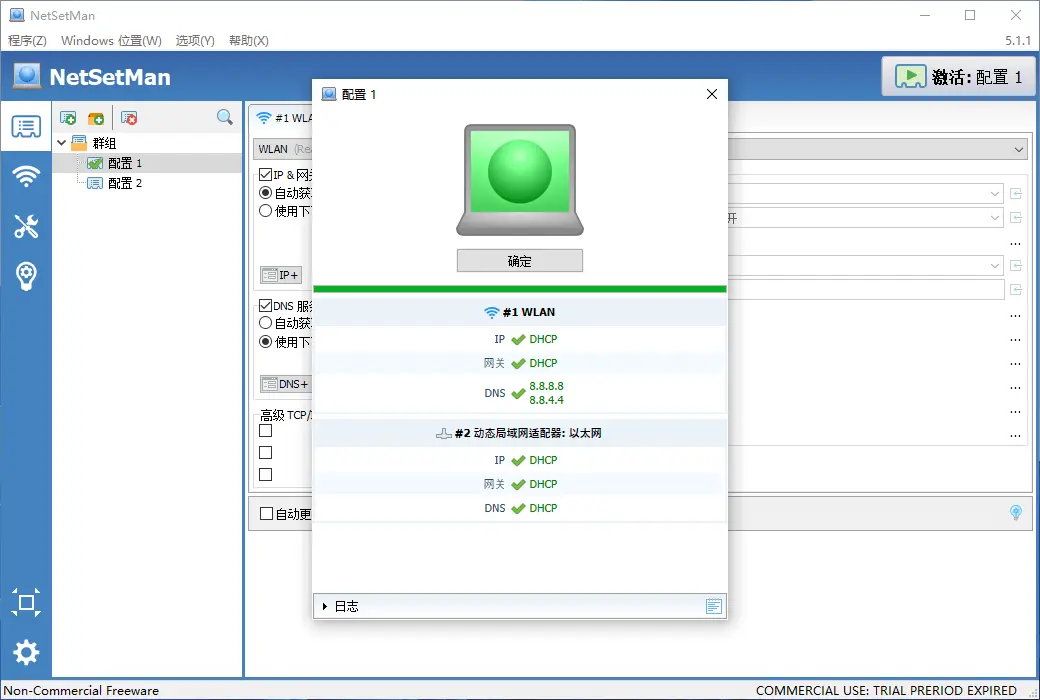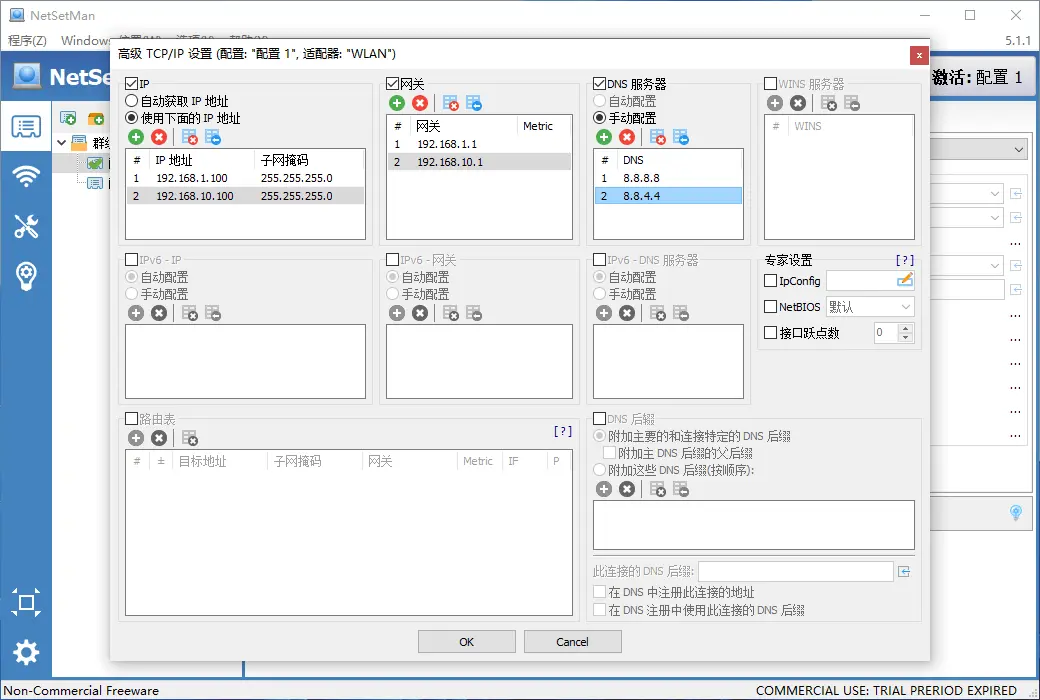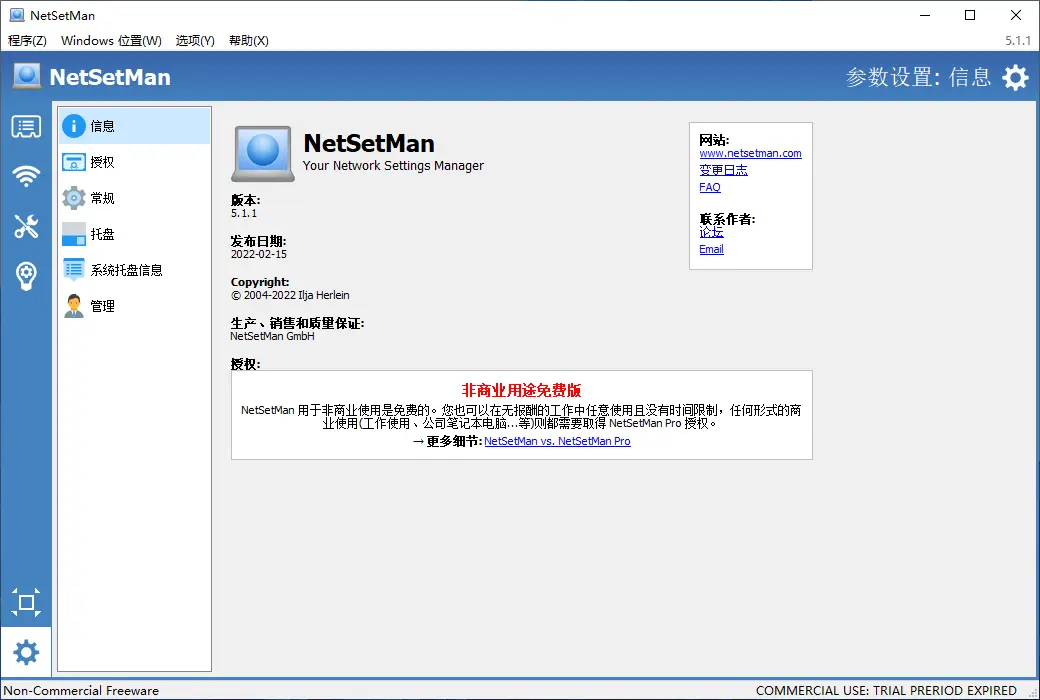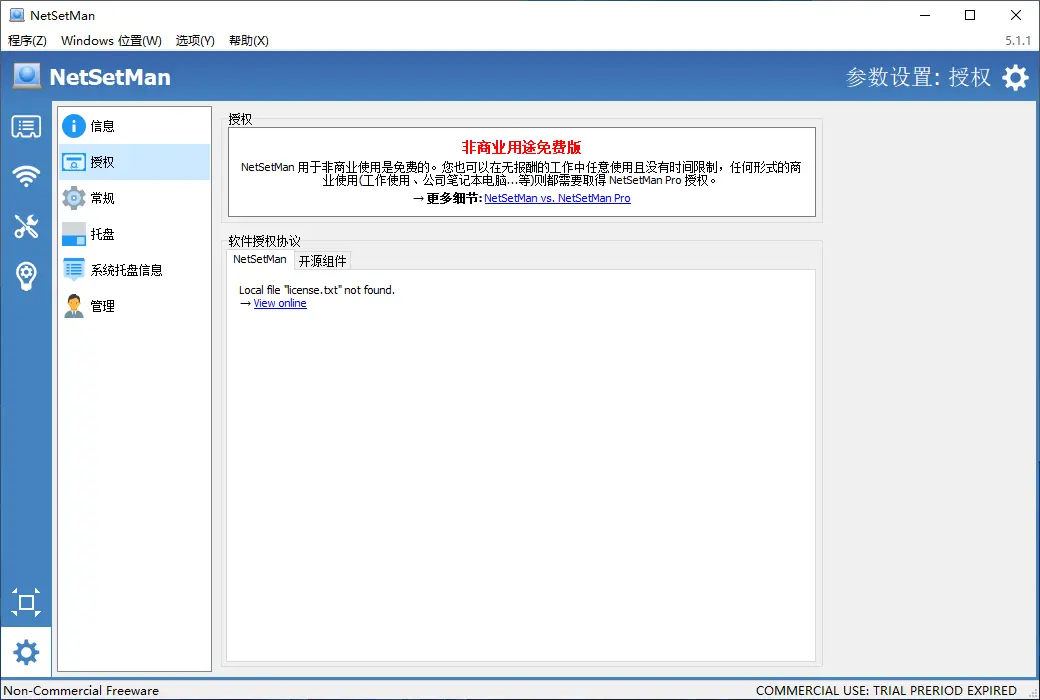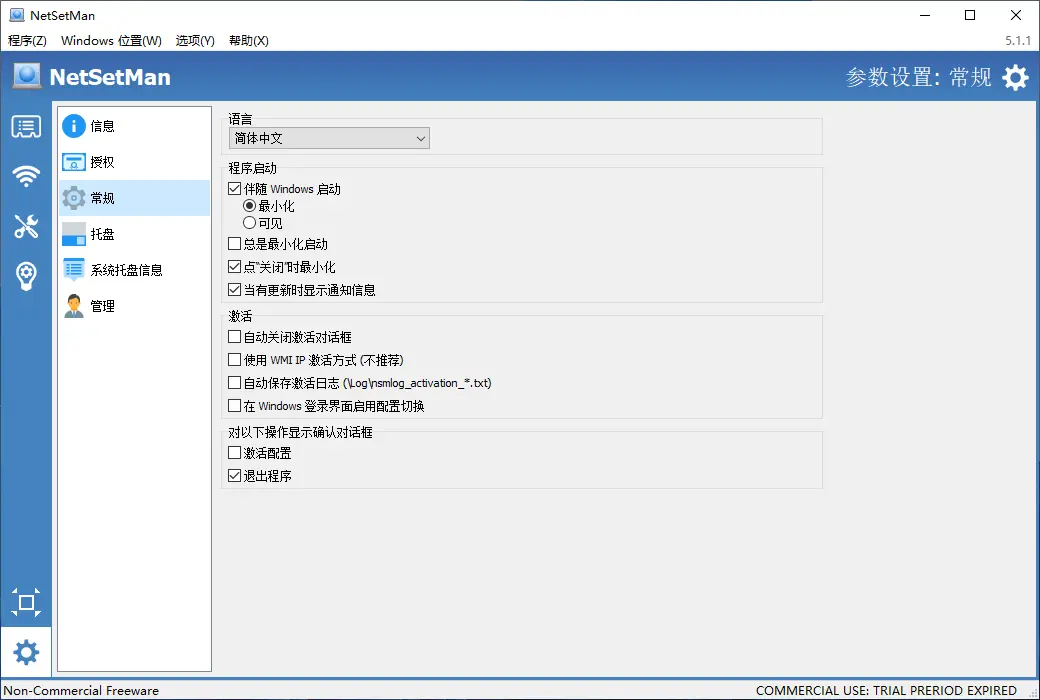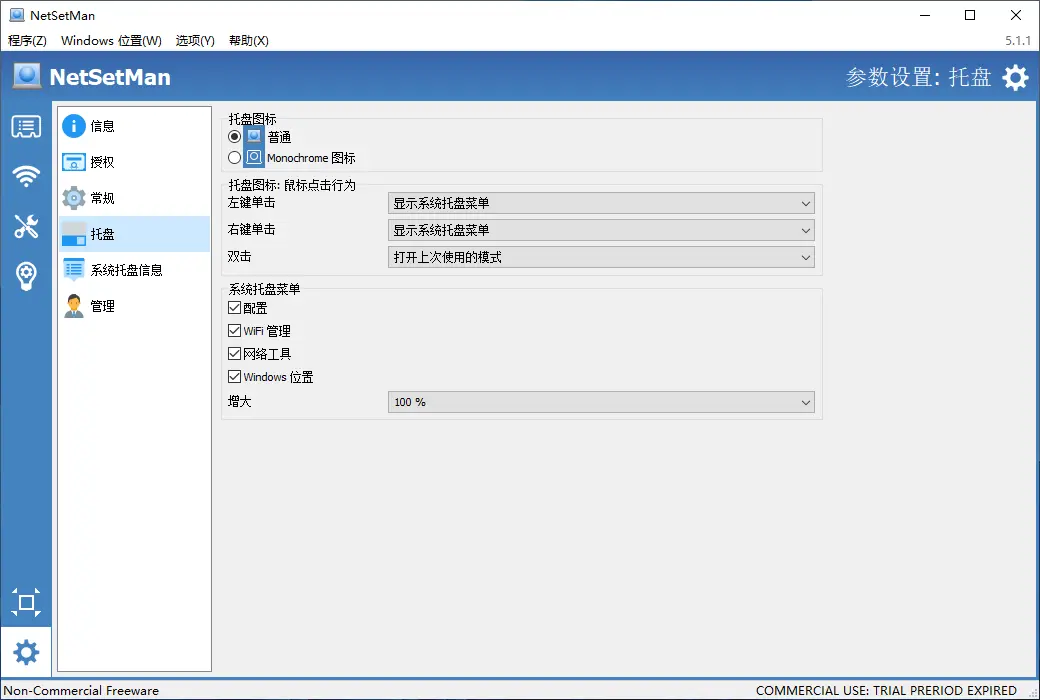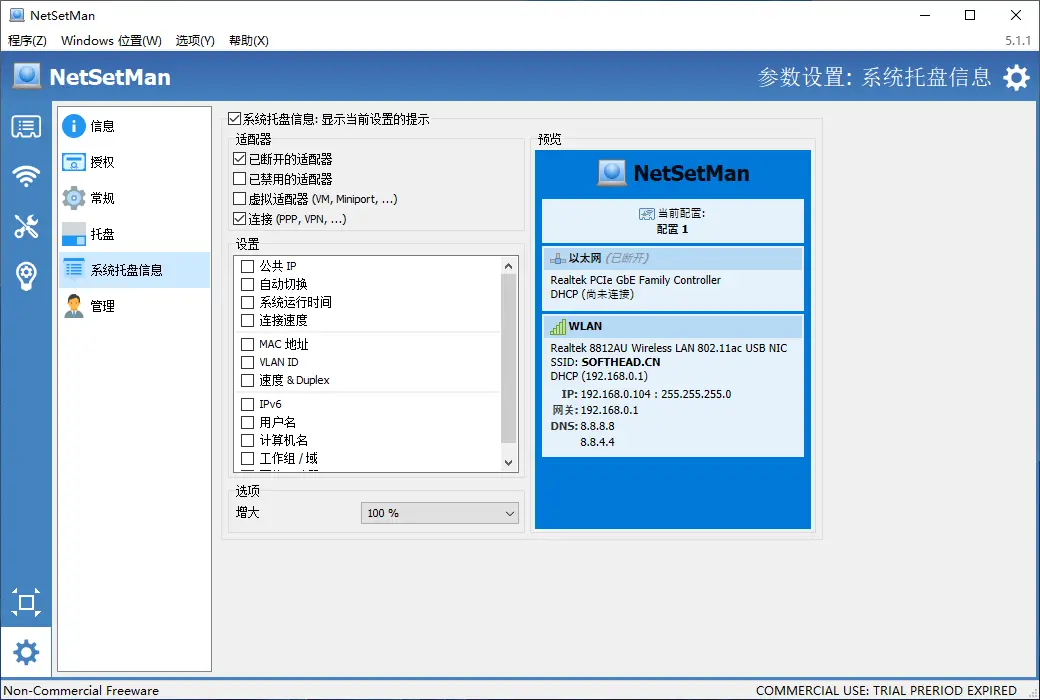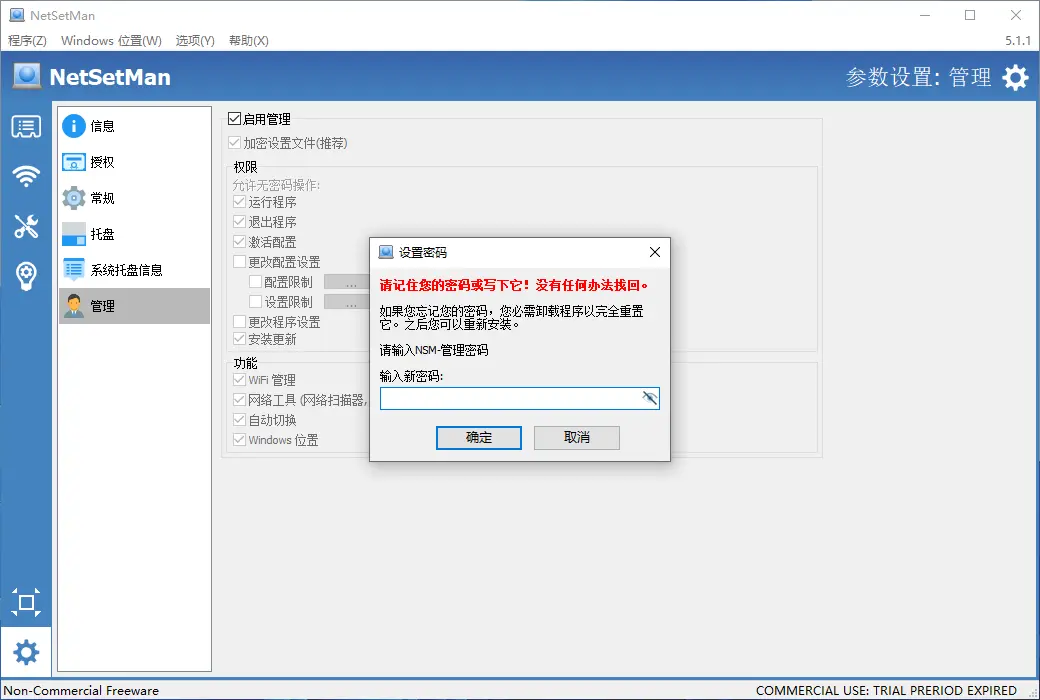You haven't signed in yet, you can have a better experience after signing in
 NetSetMan Pro 5 IP Network Settings Management Tool Software
NetSetMan Pro 5 IP Network Settings Management Tool Software

Activity Rules
1、Activity time:{{ info.groupon.start_at }} ~ {{ info.groupon.end_at }}。
1、Activity time:售完为止。
2、Validity period of the Group Buying:{{ info.groupon.expire_days * 24 }} hours。
3、Number of Group Buying:{{ info.groupon.need_count }}x。
Please Pay Attention
1、Teamwork process: Join/initiate a Group Buying and make a successful payment - Within the validity period, the number of team members meets the activity requirements - Group Buying succeeded!
2、If the number of participants cannot be met within the valid period, the group will fail, and the paid amount will be refunded in the original way.
3、The number of people required and the time of the event may vary among different products. Please pay attention to the rules of the event.
NetSetMan is used and appreciated by millions of people worldwide, and by companies from various business departments.
Windows Network Settings Manager allows for easy switching between 6 different configuration files, including IP address, subnet mask, default gateway, DNS server, Win server, computer name, printer, DNS domain, workgroup, and script. It can also retrieve the current settings and quickly switch from the tray bar. With just two clicks of the mouse, you can activate the saved configuration file and it's easy to use.
Are you tired of manually changing location-based network and system configurations on your laptop every day? So NetSetMan is your solution. It will complete the work for you. Switch between configuration files in different locations immediately!
Pro version feature list
- IP address
- Working group
- Default printer
- Network Drive
- Domain Name System Suffix
- Routing Table
- SMTP Server
- Host file entry
- System settings
- Computer Name
- MAC address
- Network card status
- Protocol binding
- LAN settings (speed/duplex, MTU, VLAN, etc.)
- Connection (RAS/DUN/PPP/VPN)
- Script (BAT, VS, JS, etc.)
- program execution
- agent
- Network domain
- routine
- Wireless Network Management
- Automatic switching
- All tray information for current IP settings
- Tray menu for quick switching of configuration files
- NetSetMan service, can be used without administrator privileges
- Switching configuration files before logging in
- Management for defining permissions
- Command line activation
- Tools: Network scanner, connection, console
- Quickly access commonly used Windows locations
- Commercial use/can be used in work
- Used in the network domain
- Used together with Windows Enterprise/Server
- Configuration file

Official website:https://www.netsetman.com/
Trial download:https://netsetman-pro.apsgo.cn
Official download:https://www.netsetman.com/login
Delivery time:Manual processing
Operating platform:Windows
Interface language:Supports Chinese interface display, with multiple languages available.
Update instructions:Includes 1 year of maintenance, upgrades, and updates.
Pre purchase trial:You can try the free version before purchasing.
How to receive the goods:After purchase, the activation information will be sent to the email address at the time of placing the order, and the corresponding product activation code can be viewed in the personal center, My Orders.
Number of devices:Can install 1 computer.
Replacing the computer:Deactivate and uninstall the original computer, activate the new computer.
Activation guidance:To be added.
Special instructions:To be added.
reference material:https://www.netsetman.com/en/help

Any question
{{ app.qa.openQa.Q.title }}